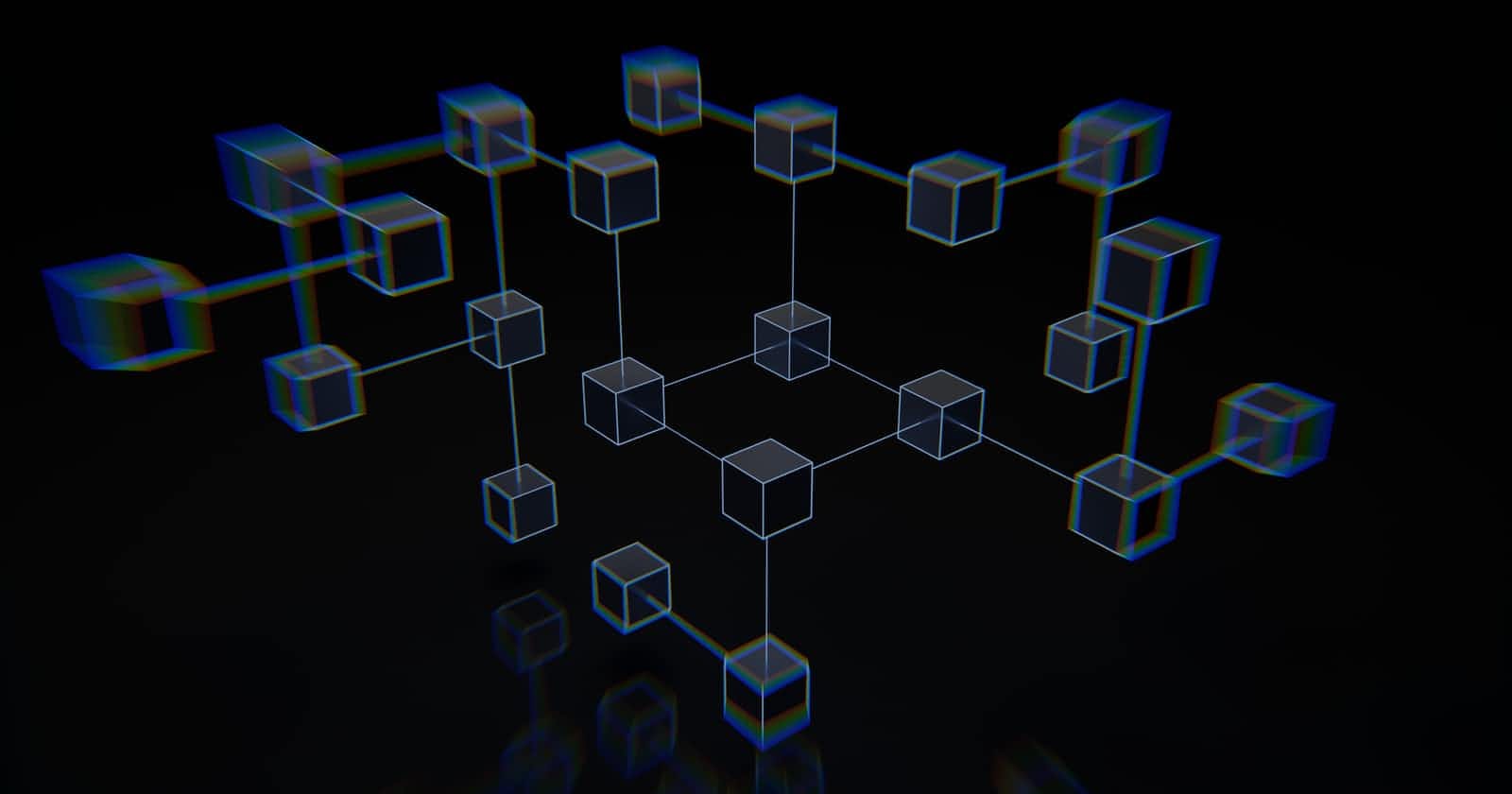Table of contents
Hello everyone 👋, I, Atharva Deshpande am back with another article. But this time we move away from discord and into blockchain and Arweave and Mirror.
In this article, we would understand how to fetch mirror posts of any Ethereum address by using Arweave's Graph. This article expects prior knowledge of the fundamentals of blockchain, Arweave and Mirror.
Here is the link to Github Repository. You can go ahead and get the code directly but I would recommend reading through the article once.
Prerequisites
Any code editor. ( I would be using VSCode )
Basic understanding of Javascript
Machine with NodeJS(v16.15.0) installed.
Approach 🧠
The process of retrieving Mirror posts is split into 2 steps.
- Step 1: Retrieve the transactions of a user from the Arweave graph with the tag name
MirrorXYZ. - Step 2: Query the Arweave API
https://arweave.net/<txId>by passing the transaction ID to get the JSON data format.
Let's BUIDL It 🛠️
Create a folder, open it in VSCode and run the command
npm init -yEdit the
package.jsonfile so that the scripts tag looks like this."scripts": { "start": "node index.js" }Create an
index.jsfile and run the command to install Axios which would be used to query the graph and get the JSON file as well.npm i axiosYour folder structure should look like this
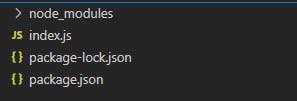
Let's write the code to query the Arweave graph to get transactions of a user. In the
index.jsfile, copy paste the following code.const axios = require('axios'); arweaveURL = "https://arweave.net"; const fetchTransactions = async (address) => { try { const result = await axios.post( `${arweaveURL}/graphql`, { query: ` { transactions( tags:[ { name:"App-Name", values:["MirrorXYZ"], }, { name:"Contributor", values:["${address}"] } ] sort:HEIGHT_DESC) { edges { node { id } } } } ` }, { headers: { 'Content-Type': 'application/json' } } ); return result.data.data } catch (err) { console.log(err); } } const main = async () => { const response = await fetchTransactions("0x9651B2a7Aa9ed9635cE896a1Af1a7d6294d5e902") console.log(response.transactions.edges) } main() .then(() => process.exit(0))Here, the function
fetchTransactionssimply queries the Arweave Graph using axios. We are sending a graph query that searches for transactions with the tagsApp-NameasMirrorXYZandContributoraddress as0x9651B2a7Aa9ed9635cE896a1Af1a7d6294d5e902.Note the above address is of Mirror Development
Run the script by typing the following in your terminal.
npm startYour terminal should look somewhat like this
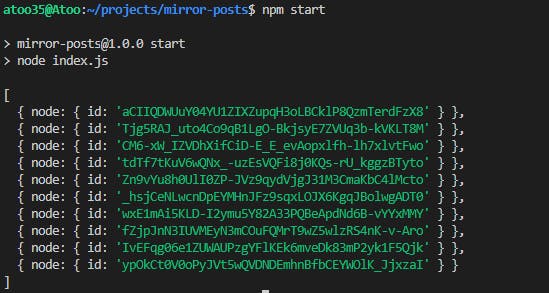
Let's write the final function which basically fetches the json data of the post. Add the below function anywhere before the
mainfunctionconst fetchArweaveTransactionData = async (transactionId) => { try { const response = await axios.get(`https://arweave.net/${transactionId}`) return response.data; } catch (error) { console.log(error) } }We simply pass on the transaction id from the response of the graph API to get the post. update your
mainfunction to the following:const main = async () => { const response = await fetchTransactions("0x9651B2a7Aa9ed9635cE896a1Af1a7d6294d5e902") console.log(response.transactions.edges) const post = await fetchArweaveTransactionData(response.transactions.edges[0].node.id) console.log(post) }Note: For the sake of this article, I am fetching post for only the first transaction from the response.
The response is pretty huge to display it here with the console version but here is the browser version.
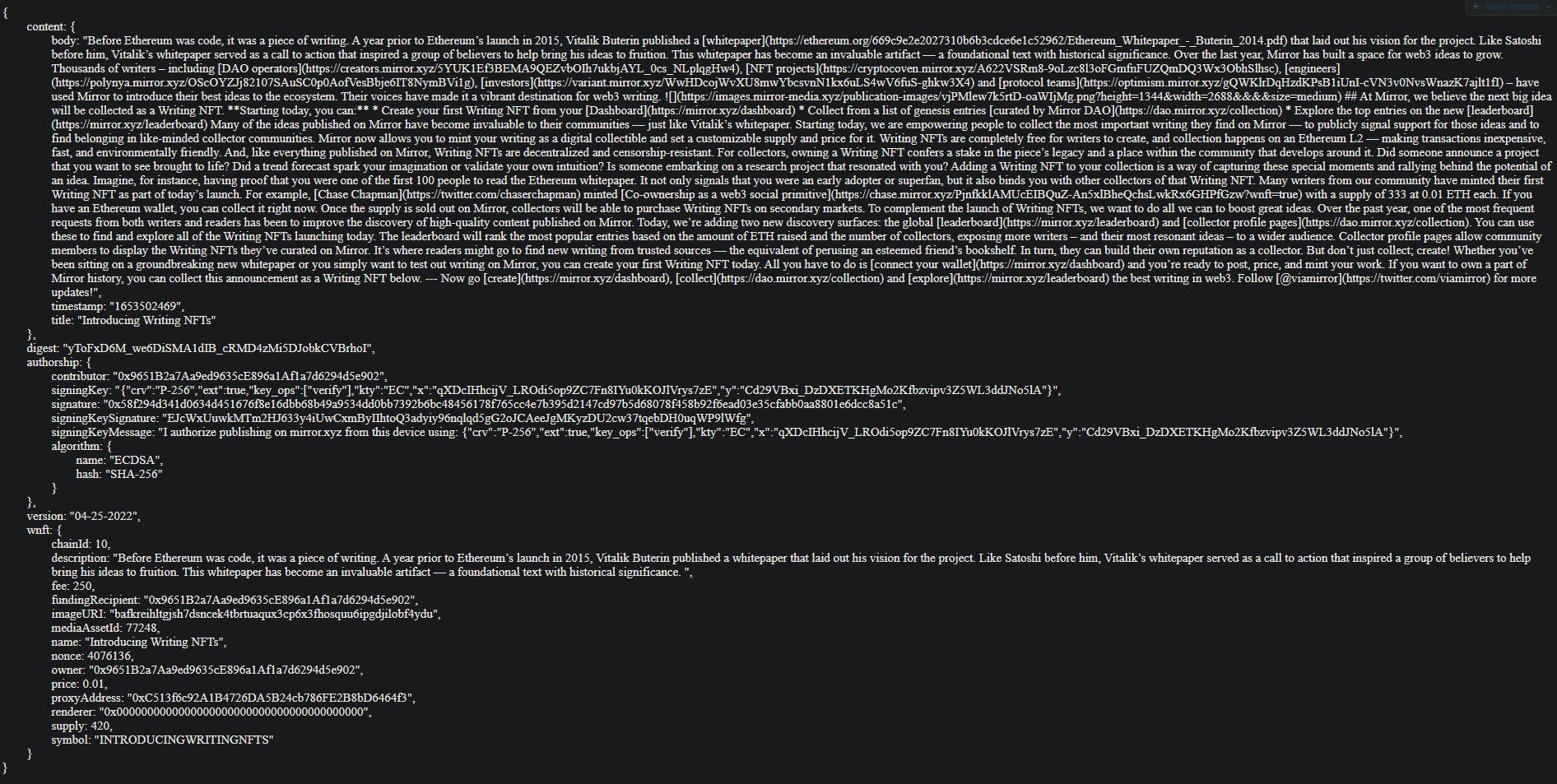
That's it, folks we have successfully retrieved Mirror posts.
Support
If you liked my article, consider supporting me with a coffee ☕️ or some crypto ( ₿, ⟠, etc)
Here is my public address 0x7935468Da117590bA75d8EfD180cC5594aeC1582

Lets connect
Feedback
Let me know if I have missed something or provided the wrong info. It helps me keep genuine content and learn as well.