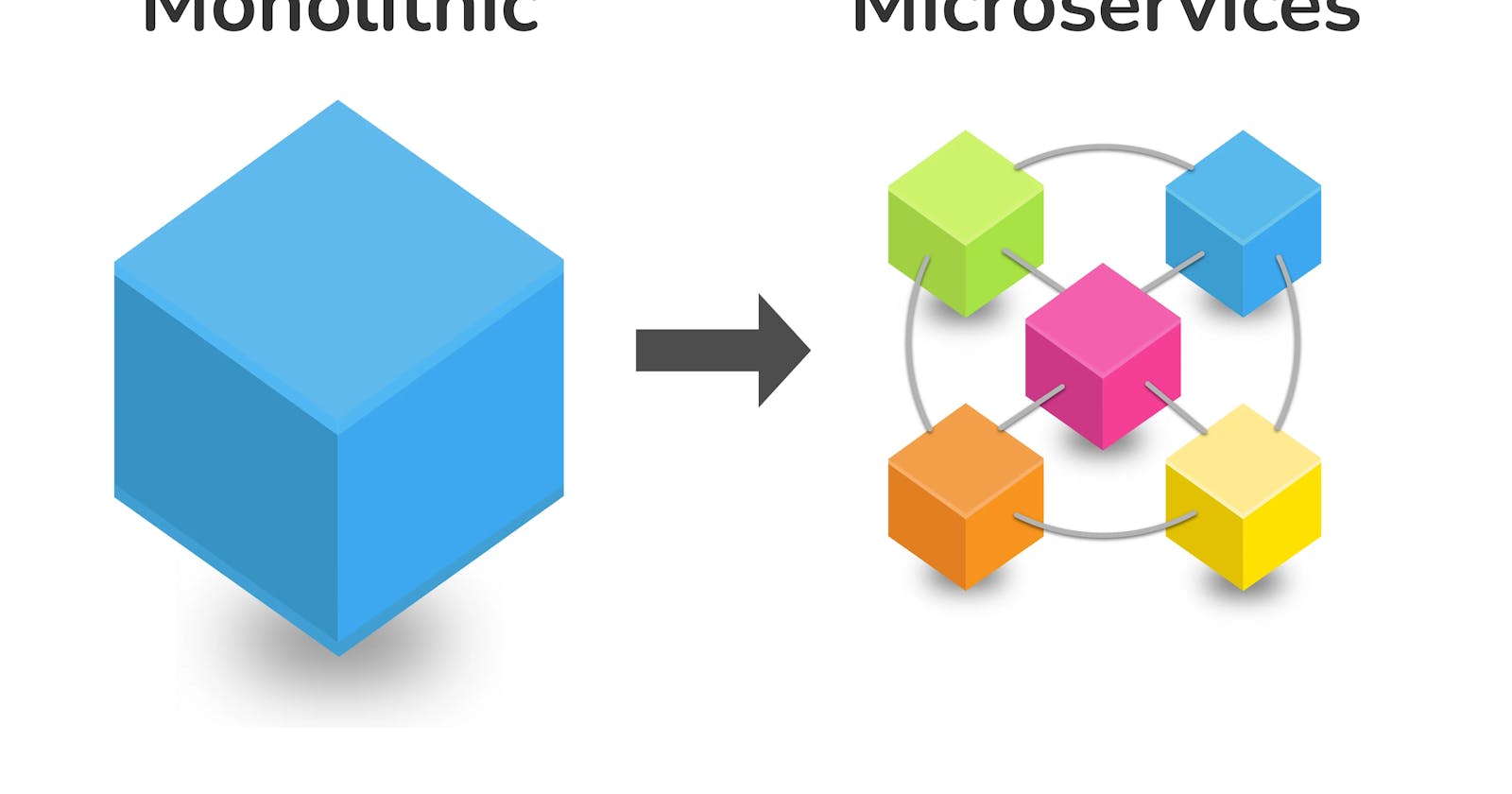Table of contents
Hola Amigos!!! Today we will be building on the previous article Gin/Gonic + Service Weaver and implementing a better approach for using Service Weaver and structuring your project even better.
Here is the link to GitHub Repository. You can go ahead and get the code directly but I would recommend reading through the article once.
Note: Make sure you are on the
service-infrabranch.
Prerequisites
GO installed in the system
Basic understanding of GO
Knowledge of REST APIs
Service Weaver installed in your system
Having read the previous article
I would recommend reading through some of the Service Weaver docs before reading further since some implementation and deployment aspects are better explained in the docs.
Let's Build it 🛠️
This is what the project structure would look like and I am sure you can already see it makes much more sense from a microservice point of view, although it is being written as a monolith (oooof!!!).
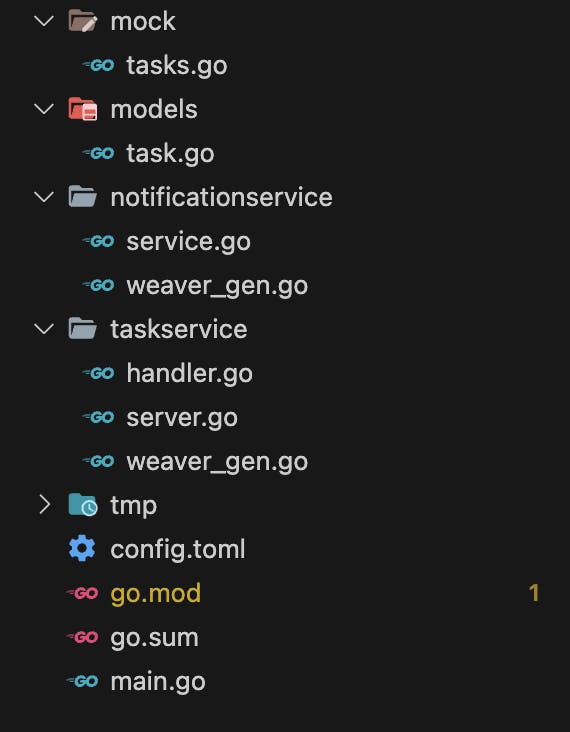
The mock and the models folder remains the same, no change there. We now divide the project into more logical pieces like the taskservice defines all the code related to the management of the task. I have introduced a new service called notificationservice which is just a dummy service in this project to demonstrate how services can be broken down and used across services in a typical service weaver project.
A fun part to be discovered later on is that we only expose the task service as an HTTP server and not the notification service, which indicates that we can have so-called "internal" services like in a Kubernetes orchestration.
Let's build out the
taskservicefirst. Create a fileserver.goin the folder and copy paste the below code.package taskservice import ( "context" "github.com/Atoo35/gingonic-service-weaver/notificationservice" "github.com/ServiceWeaver/weaver" "github.com/gin-gonic/gin" ) type Server struct { weaver.Implements[weaver.Main] taskapi weaver.Listener handler *gin.Engine notificationService weaver.Ref[notificationservice.Service] } func (s *Server) Init(ctx context.Context) error { router := gin.Default() tasksRoutes := router.Group("/api/tasks") { tasksRoutes.GET("/", s.GetTasks) tasksRoutes.POST("/", s.CreateTask) tasksRoutes.GET("/:id", s.GetTask) tasksRoutes.PUT("/:id", s.UpdateTask) tasksRoutes.DELETE("/:id", s.DeleteTask) } s.handler = router return nil } func Serve(ctx context.Context, server *Server) error { server.Logger(ctx).Info("Task API listening on ", "addr:", server.taskapi) router := server.handler return router.RunListener(server.taskapi) }So let's understand what is happening here in the file. First, we define a struct
Serverthat implements theMaintype of Service Weaver. This tells the framework that this is the entry point of the software.type Server struct { weaver.Implements[weaver.Main] taskapi weaver.Listener handler *gin.Engine notificationService weaver.Ref[notificationservice.Service] }As before we also attach a Listener and a handler to deal with routing of the request.
notificationserivceis referenced here to enable the handler get the service internally and use its functions.
TheInitmethod is like any otherinitmethod in golang. It is run once before the other functions in the file are run. Here, we setup the routes and return the handler.Like before
Servefunction runs the server on the listener we created above i.e.taskapiNext, we copy paste the below code in the
handler.gofile. This file is almost the same as theapi/handlers/task.gofile in the previous article.package taskservice import ( "context" "net/http" "strconv" "github.com/Atoo35/gingonic-service-weaver/mock" "github.com/Atoo35/gingonic-service-weaver/models" "github.com/gin-gonic/gin" ) var ctx = context.Background() func (s *Server) GetTasks(gctx *gin.Context) { tasks := mock.Tasks if err := s.notificationService.Get().Send(ctx); err != nil { s.Logger(ctx).Error("Failed to send notif") gctx.AbortWithStatusJSON(http.StatusInternalServerError, gin.H{ "message": "Something went wrong while sending notification", }) } gctx.JSON(http.StatusAccepted, gin.H{ "tasks": tasks, }) } func (s *Server) GetTask(gctx *gin.Context) { id := gctx.Param("id") task := new(models.Task) for _, value := range mock.Tasks { if value.ID == id { task = &value break } } if task.ID != "" { gctx.JSON(http.StatusOK, gin.H{ "task": task, }) } else { gctx.JSON(http.StatusNotFound, gin.H{ "message": "Task not found", }) } } func getTaskByID(id string) *models.Task { task := new(models.Task) for _, value := range mock.Tasks { if value.ID == id { task = &value break } } return task } func (s *Server) CreateTask(gctx *gin.Context) { body := models.Task{} if err := gctx.ShouldBindJSON(&body); err != nil { gctx.AbortWithStatusJSON(http.StatusBadRequest, gin.H{ "message": "Bad body", }) return } body.ID = strconv.Itoa(len(mock.Tasks) + 1) alltasks := append(mock.Tasks, body) gctx.JSON(http.StatusCreated, gin.H{ "tasks": alltasks, }) } func (s *Server) UpdateTask(gctx *gin.Context) { id := gctx.Param("id") task := getTaskByID(id) if task.ID == "" { gctx.AbortWithStatusJSON(http.StatusNotFound, gin.H{ "message": "Task not found", }) return } body := models.Task{} if err := gctx.ShouldBindJSON(&body); err != nil { gctx.AbortWithStatusJSON(http.StatusBadRequest, gin.H{ "message": "Bad body", }) return } var result []models.Task for _, t := range mock.Tasks { if t.ID == id { result = append(result, body) } else { result = append(result, t) } } gctx.JSON(http.StatusCreated, gin.H{ "tasks": result, }) } func (s *Server) DeleteTask(gctx *gin.Context) { id := gctx.Param("id") task := getTaskByID(id) if task.ID == "" { gctx.AbortWithStatusJSON(http.StatusNotFound, gin.H{ "message": "Task not found", }) return } var result []models.Task for _, t := range mock.Tasks { if t.ID != id { result = append(result, t) } } gctx.JSON(http.StatusCreated, gin.H{ "tasks": result, }) }The only difference is the use of the
notificationservicein theGetTasksfunction. Here we are simply getting the service and calling theSendfunction defined in the service. Nothing fancy at all.if err := s.notificationService.Get().Send(ctx); err != nil { s.Logger(ctx).Error("Failed to send notif") gctx.AbortWithStatusJSON(http.StatusInternalServerError, gin.H{ "message": "Something went wrong while sending notification", }) }Let's create the
notificationservice/service.gofor better understanding as to what theSendfunction is actually doing.package notificationservice import ( "context" "github.com/ServiceWeaver/weaver" ) type Service interface { Send(ctx context.Context) error } type ServiceImplementation struct { weaver.Implements[Service] } func (s *ServiceImplementation) Send(ctx context.Context) error { s.Logger(ctx).Info("notification has been sent for x and y task") return nil }Like a typical service weaver file we first define the interface
Servicewhich has the functionSendand then define a structServiceImplementationthat implements the service.
This method simply logs a line and does nothing else. As mentioned before, this is just to demonstrate how to have multiple services and run them together referencing across other services.We are now pretty much done with everything except writing the
config.tomland generating the auto-generated code. Simply open a terminal at the root directory and run the commandweaver generate ./...This will generate all the
weaver_gen.gofiles wherever required.Note: I was facing some weird errors in another implementation (posting the article soon) while using the
weaver generatecommand for each folder where required, and asked for help on the discord server and got to know that there is a topological order in which the generate command should be used, hence its better to use the command provided above since it automatically takes care of the ordering. Here is the response I got from one of the creators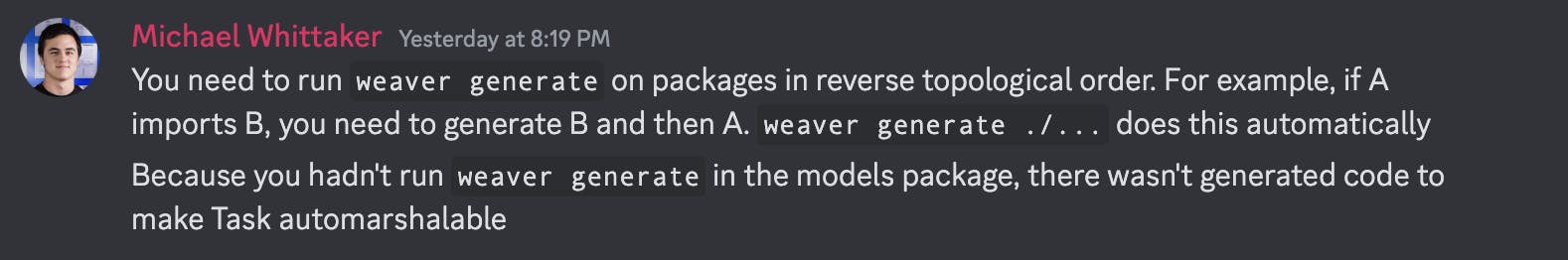
The final file. Create the
config.tomlfile and paste the following. Be sure to change the binary name.[serviceweaver] binary = "./gingonic-service-weaver" [single] listeners.taskapi = {address="localhost:8080"} [multi] listeners.taskapi = {address="localhost:8080"}As before, we are telling weaver to use port
8080for both single and multi-deploy. In multi deploy, replica sets would be generated and load balancing would be taken care of automatically using the round robin method.Run the
go buildcommand and then run either one of the below commandsweaver single deploy config.tomlweaver multi deploy config.tomlTo see what is happening in multi deploy, run
weaver multi statusand you would see something like the below
Notice that in Components you see 2 replica ids for both the services and there exists just one listener, i.e. the
taskapilistener and the notification service is internal only.
That's it, you have successfully restructured the service weaver project and now it makes much more sense for the usage of the framework and also the project structure. Hope you found it useful and looking forward to comments.
Note: Something is coming up soon for the SurrealDB fans out there!!!
Support
If you liked my article, consider supporting me with a coffee ☕️ or some crypto ( ₿, ⟠, etc)
Here is my public address 0x7935468Da117590bA75d8EfD180cC5594aeC1582
Let's Connect
Feedback
Let me know if I have missed something or provided the wrong info. It helps me keep genuine content and learn.