Table of contents
Hello everyone, this article is the first one in the series of my Ethernaut Journey. I hope to be regular and reach the end. LFG!!!
NOTE: You don't need to read through the entire article if you are looking for some solution to your problem. Head down to the challenges section and see if I encountered the same challenge as you.
Introduction
The first stage is a very very simple one as it's just an introductory challenge to get to understand how the website works and what can a user do. As the text suggests, I tried out some function calls/ object calls like player, getBalance(player), etc. I even tried out the help function and it gave me some good properties I can play around with.
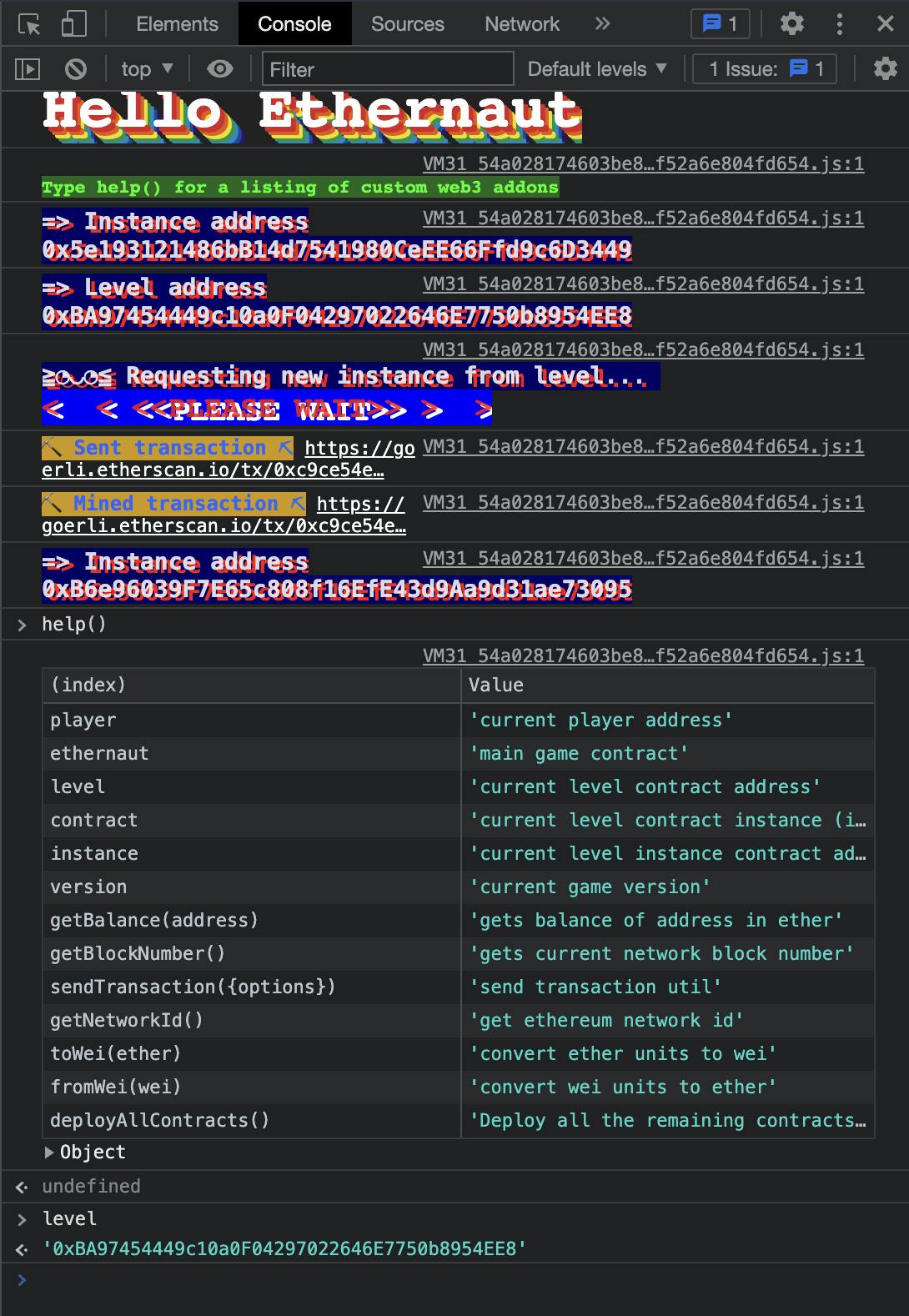
Let's Start
As directed I tried out the await contract.info() function to begin the challenge, which then asked me to use the info1() function. By simply following the instructions on the screen I reached a state where the prompt now talks about authenticating with a password.
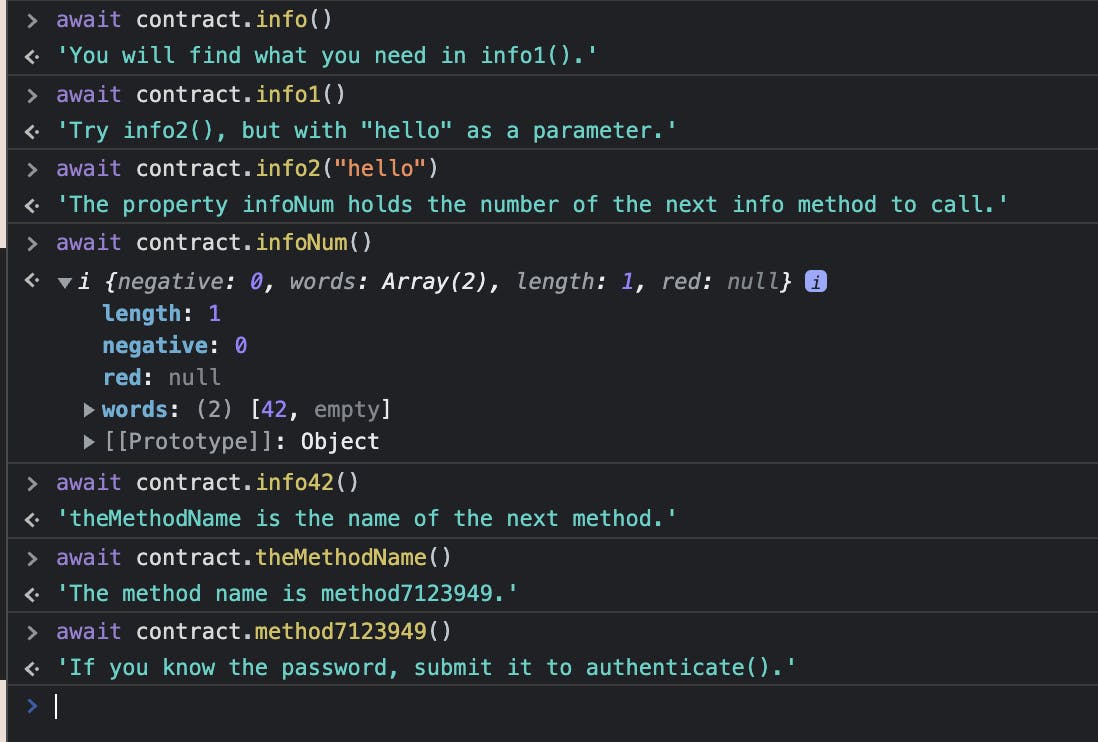
This surely was a bit weird and I wasn't sure what to do, however, with some trial and error I came to know there is a property named password, and by just using the await contract.password() function, I was able to get the password and authenticate using the await contract.authenticate() function.
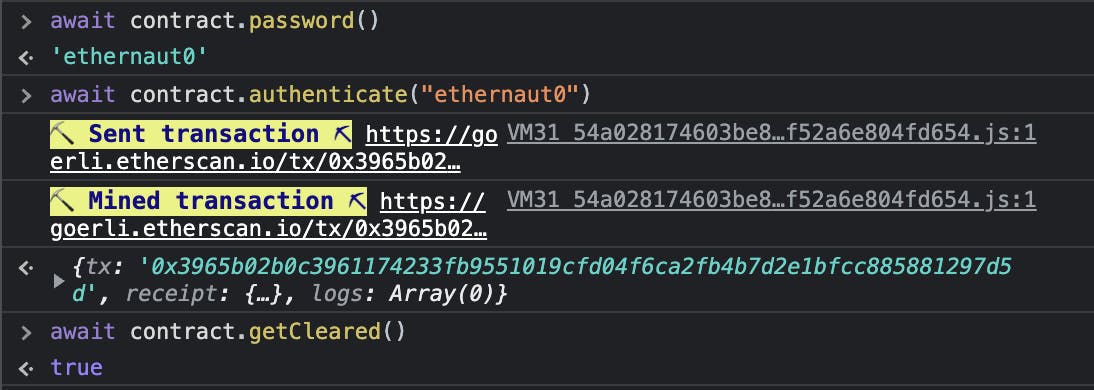
NOTE: I got to know about the function
getCleared()after I submitted the challenge post successful authenticate transaction response.
Once the authentication transaction went through, I went ahead and submitted the instance and all was good!!.
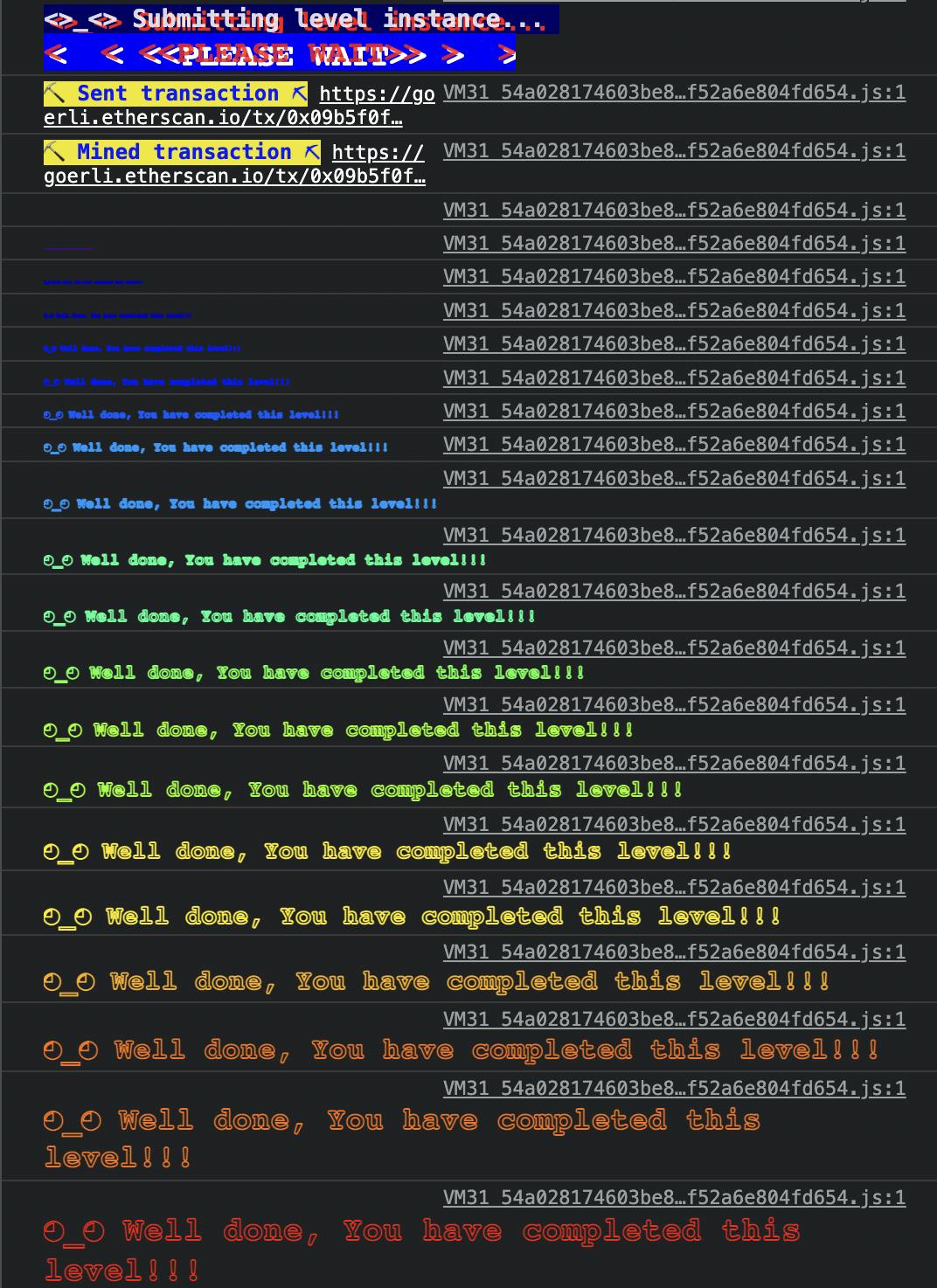
Challenges
The step where I had to get the
passwordusing the property was a bit unclear to me.
Solution: Useawait contract.password()function to get the password.After using the
authenticate()function, I wasn't sure if it was successful or not. I went ahead and submitted the instance to know for sure.
Solution: Useawait contract.getCleared()function to know if you can submit the instance.
Support
If you liked my article, consider supporting me with a coffee ☕️ or some crypto ( ₿, ⟠, etc)
Here is my public address 0x7935468Da117590bA75d8EfD180cC5594aeC1582
Lets connect
Feedback
Let me know if I have missed something or provided the wrong info. It helps me keep genuine content and learn.

